Technical Adviser
Insurance companies have the possibility to give own users the role as a technical adviser, who are then available as an own chat recipient in cases, and have the possibility to add own case reminders, among other possibilities. Read here to learn more about the role.
Overview
The role as technical adviser is a role which can be given to an internal user from the insurance company in any case. A technical adviser might be a person with expertise within an area, such as a specific damage type, and might thus be able to provide this expertise if someone involved in the case has questions related to the damage which a case handler might not be able to answer, but someone with expertise in the area might be.
Give a user access as technical adviser
In order to be set as a technical adviser in a case, a user must have access as a technical adviser. Admin users with authority level 6 can give this access under the ‘Members’ section, by editing the user who should get access as technical adviser. Simply tick off the checkbox called ‘Technical adviser’ and save. The user now has access as technical adviser and can be given this role in cases.
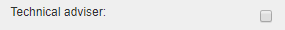
Assigning a technical adviser in a case
To assign someone as a technical adviser in a case, open the case, then click ‘Edit’ on the row ‘Technical adviser’, found on the top right side of the case, under the compensation decision and case handler. This same ‘Edit’ button can be used to change the technical adviser if there already is a technical adviser in the case. Select the user who should be set as technical adviser and save.

Technical advisers can also be assigned through case creation rules.
Chat
To reflect the role of the technical adviser as someone who is available to answer technical questions that might arise in a case, the technical adviser is added as an own recipient for chats.
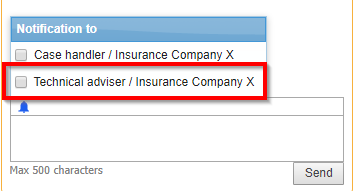
Reminder for technical adviser
It is possible to add a reminder for the technical adviser in the case. When adding a reminder, you set a time for the reminder, and a text. Any member of the insurance company can add a reminder for the technical adviser, however only the technical adviser will get the reminder. If the technical adviser is set as unavailable its deputy will receive the reminder. If a technical adviser is changed in a case, or the role is removed from a case entirely, the reminder will still be saved, so that if another technical adviser is selected the reminder will remain there for the new technical adviser.

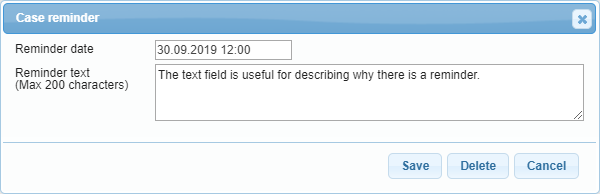
In the case you can see when the reminder will pop up, and it possible to both change the time for the reminder, edit the text or delete the reminder by pressing the ‘Edit’ button, which will open the same window as illustrated above.
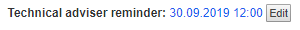
When the time for the reminder has come, the technical adviser will see the reminder as a pop-up. It is possible to delay the reminder by clicking ‘Snooze’, and to choose for how long it should be on snooze. To turn off the reminder, click ‘Deactivate’. If clicking the ‘Close’ button or the X in the top right corner, the pop-up will close, however it will reappear every time the user refreshes the page or navigate to another part of the portal.
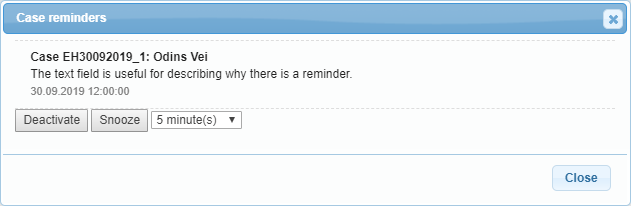
Dashboard
Technical advisers have three extra filters available in the dashboard, one showing cases where the user is set as technical adviser, one showing cases where there is a technical adviser either from a specific office, or from all offices, and finally one filter showing cases in which there is a technical adviser from a certain member group.
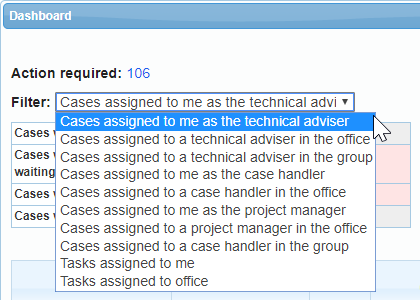
Filter in case list
There’s an own filter category for searching for cases assigned to technical advisers. In this filter category all users who have been set as a technical adviser appear, and you can select one or more users from the list to show cases in which they have been assigned as technical adviser.
